 |
| How To Add Breadcrumbs in Blogger Template |
Breadcrumb errors may be a new error in 2020 and immediately it's harder to seek out a free theme that's breadcrumb compatible. So I searched for it and I found that one best theme which is super awesome and of course it is free. So now you'll use this breadcrumb compatible theme in your blogger website then you'll easily resolve your breadcrumb error which is shown in your site.
Maybe after some days all of the favored blogger themes will bring updates with breadcrumb compatibility, till then use this blogger theme and boost your search results like a rocket. Many of the bloggers are still trying to find an answer, so it is that the right time to beat the competition with this super-fast blogger template I suggest because this blog is running on the precise same template.
How to Fix Breadcrumbs error in 1 minute.
Step 1: Edit Html
| Add Breadcrumbs in Blogger Template |
Step 2: Add the breadcrumbs code
- Press Shift+F and search for the code <div class='post-header'>
- Paste the below code just above it as shown in the image.
CODE
<div class='breadcrumbs' xmlns:v='http://rdf.data-vocabulary.org/#'><span typeof='v:Breadcrumb'><a class='bhome' expr:href='data:blog.homepageUrl' property='v:title' rel='v:url'>Home</a></span> <brc>/</brc><b:if cond='data:post.labels'><b:loop values='data:post.labels' var='label'><b:if cond='data:label.isLast == "true"'><span typeof='v:Breadcrumb'><a expr:href='data:label.url' rel='tag'><data:label.name/></a></span></b:if></b:loop><b:else/>Unlabelled</b:if><brc>/</brc> <span><data:post.title/></span></div>
.breadcrumbs{margin:0;font-size:13px;padding: 5px;box-sizing: border-box;background: #f2f2f2;border-radius: 2px;}.breadcrumbs span a.bhome{color:red}.breadcrumbs span,.breadcrumbs span a{color:#010101}.breadcrumbs span a:hover{color:red}

 Published By:
Published By: 
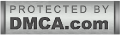
Thanks for sharing this valuable info with us. I used this settings in my blog Sura yaseen pdf and got such great results
ReplyDeleteIam glad that it helped you. Always happy to help.Thankyou.
DeleteThank you for taking the time to write such an informative post. Your blog is not only informative, but it is also very creative.
ReplyDeletehttps://designprosusa.com/android-app-development
This comment has been removed by a blog administrator.
ReplyDeleteNot working dear
ReplyDeletePls share your website link
Deleteis it valid stucture data of schema.org?
ReplyDeleteYes..the code is now updated and its valid structure data
Delete