Do you notice a tick mark on some Facebook Pages like Actors and Political Leaders? Verified mark is only available for Worldwide stuff like big companies, Actors have the chance to be faked. When we move the mouse over that tick, it shows a "Verified Page" message. Do you wish to add that verified tickmark to your (Author/Admin) comment in your blog? Here I am going to show you how to add Facebook-Verified Page marks to Admin comments.
SEE ALSO: How to Fix Blogger Breadcrumb Error | Data-vocabulary.org Schema Deprecated
 |
| Verified Badge |
Sign In to Blogger Dashboard
Go to Template -> Edit HTML
- Find .comments .comments-content .icon.blog-author and delete the following code inside it
background-repeat: no-repeat;
background-image: url(data:image/png;base64,iVBORw0KGgoAAAANSUhEUgAAABIAAAASCAYAAABWzo5XAAAAAXNSR0IArs4c6QAAAAZiS0dEAP8A/wD/oL2nkwAAAAlwSFlzAAALEgAACxIB0t1+/AAAAAd0SU1FB9sLFwMeCjjhcOMAAAD+SURBVDjLtZSvTgNBEIe/WRRnm3U8RC1neQdsm1zSBIU9VVF1FkUguQQsD9ITmD7ECZIJSE4OZo9stoVjC/zc7ky+zH9hXwVwDpTAWWLrgS3QAe8AZgaAJI5zYAmc8r0G4AHYHQKVwII8PZrZFsBFkeRCABYiMh9BRUhnSkPTNCtVXYXURi1FpBDgArj8QU1eVXUzfnjv7yP7kwu1mYrkWlU33vs1QNu2qU8pwN0UpKoqokjWwCztrMuBhEhmh8bD5UDqur75asbcX0BGUB9/HAMB+r32hznJgXy2v0sGLBcyAJ1EK3LFcbo1s91JeLwAbwGYu7TP/3ZGfnXYPgAVNngtqatUNgAAAABJRU5ErkJggg==);
- And copy the following code inside it
background: url("https://dl.dropboxusercontent.com/s/gp8fhc34w2rka9h/verified%20page.png") no-repeat scroll 0 0 transparent;
- The final code looks like the following
.comments .comments-content .icon.blog-author {
background: url("https://dl.dropboxusercontent.com/s/gp8fhc34w2rka9h/verified%20page.png") no-repeat scroll 0 0 transparent;
}
I hope this article will help you to customize your admin comment.

 Published By:
Published By: 

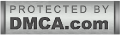
Please help me with free modified blogger theme
ReplyDeleteThanks for this but its not working for me .
Deletecheck my site
https://www.goldenswizz.com.ng
Lawankoloabubakar@gmail.com
ReplyDeleteAwesome.. explained easily and very helpful
ReplyDeleteThankyou
DeleteTest comment to check blue tick.
ReplyDeleteThanks for presenting so efficiently.
ReplyDeleteI like it most.
Thankyou
DeleteHelp me, i don't have
ReplyDelete.comments .comments-content .icon.blog-author
I can help you if you share your blog link.
Deletehttps://www.mouthedjr.ml/
Deletehey
ReplyDeleteplease visit my site https://www.wikki.in/
Deleteplease dont remove my url please
Nice write up... Helpful
ReplyDeleteVisit Hitontech.net for daily updates on tech news, How to guide, buying guide, Top list and other subtopics
Awesome
ReplyDeleteBig Brother
It's Working
Thank you so much for Helping me.
My pleasure. Happy to help always brother.
DeleteI want like your profile not only in comment? How to do this?
ReplyDeleteHello Nicky, soon I will publish post on how to put a blue tick on author profile in blogger. You can subscribe for newsletter to get notification of the new post.
DeleteHello
ReplyDeleteI am here first time and I spend my time aproximately half an hours , still I feel this post is valuble and helpful.... Once again thanks alots ...
ReplyDeletear zone app
help me
Deletecan't find .comments .comments-content .icon.blog-author .....Any other way?
ReplyDeleteWebsite link;- https://www.techandfunzone.eu.org/
Hi, Unable to access website. Seems your website is offline. Will be happy to help once you fix it.
DeleteWhat the size of image
ReplyDeleteNot just on comment...we want in front of author name..like yours...
ReplyDeleteI place this in my theme background: url ("https://dl.dropboxusercontent.com/s/gp8fhc34w2rka9h/verified%20page.png") no-repeat scroll 0 0 transparent; Can't find please help me
ReplyDeleteCan you share your website link ?
DeletePlease help me. This is a link to my website 👉 https://mdjaber-ahmadbd.blogspot.com/
DeleteThis comment has been removed by a blog administrator.
ReplyDeleteThis comment has been removed by a blog administrator.
ReplyDeleteThis text is undoubtedly an attractive prosperity of educational details which is interesting and very well-prepared. I commend your labor on this and thanks for this data. You’ve received what it's going to take to have interest. สล็อตเว็บตรง
ReplyDeleteit is not working please help me with: https://annpeacehoa.blogspot.com/
ReplyDeleteCan you please create a video on this because I am not understanding the instructions.
ReplyDeleteSelamun aleykum brother. I couldn't, can you help me?
ReplyDeletehttps://akademidib.blogspot.com/?m=1
I hope this Comment finds you well. I wanted to express my gratitude for the tutorial you provided. However, I encountered a challenge in finding the specific CSS selectors mentioned: .comments, .comments-content, and .icon.blog-author.
ReplyDeleteI kindly request your assistance could you kindly share the missing details or provide further guidance on locating the mentioned selectors?
My Blog - https://www.appism.tech/
Thank you for your understanding and prompt attention to this matter. I appreciate your time and support.
Hi,
ReplyDeleteI thoroughly enjoyed reading your post on How to Add a Verified Blue Tick Badge on Blogger Author Comment Profile. It provided some great insights, especially How to Fix Blogger Breadcrumb Error | Data-vocabulary.org Schema Deprecated. Thank you for sharing such valuable information. I look forward to more posts from you.
[url=https://azizijobs.com/blog/what-are-some-effective-communication-strategies-with-coworkers]https://azizijobs.com/blog/what-are-some-effective-communication-strategies-with-coworkers[/url]