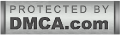To add new multiple users or authors to your Blogger blog, you can follow these steps:
- Sign in to your Blogger account and go to the "Settings" menu of the blog you want to add users to.
- Click on "Basic" and scroll down to the "Permissions" section.
- Click on the "Add authors" link.
- Enter the email addresses of the users you want to add in the text box provided. You can add multiple email addresses separated by commas.
- Click on the "Invite authors" button.
- An email invitation will be sent to the email addresses you provided. The recipients will need to accept the invitation and create a Google account if they don't have one already.
- Once they have accepted the invitation, they can sign in to their Google account and access your blog as an author.
Please proceed with caution! The administration has as much power over your blog as you have. including the ability to permanently delete other admin. Yes If you make someone admin of your blog he can easily delete you from your blog.
That's it! You have successfully added multiple users or authors to your Blogger blog.
Note: Authors added to your blog will have access to publish posts, edit and delete posts, and manage comments. Make sure to only add users who you trust to manage your blog content.

 Published By:
Published By: