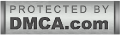- Personalized
- Dark Theme
-
Activated
- Article In Grid
-
Activated
- Categories
Dark themes keep you from eye strain when reading articles at night.
Installation will only is applied on this browser, and until the cookie is deleted.
Installation will only is applied on this browser, and until the cookie is deleted.
Convert the list of articles in the home page into a grid, making it easier to view and search for articles.
Settings will only be applied on this browser, and until cookies are deleted.
Settings will only be applied on this browser, and until cookies are deleted.
YoyoTechTips is the Latest Technology related blog. Get all the Tech News, Blogging Tutorials, Seo Tips, Blogspot Tips, How To, Make Money Online, Tips and Tricks, Tiktok, Google, Whatsapp, Facebook, Youtube, Instagram, Microsoft, Adsense, Social media, WordPress, Templates, Website Theme, Coronavirus live updates, Free blogger tools, Computer Tips, and Latest Gadget updates, Computer Tricks, Google Adsense Tutorial, Web Developing.

 Published By:
Published By: